
DAEMON Tools For Windows
Disc Soft Ltd★★★★☆
ou’ve probably heard of DAEMON Tools if you’re a technology enthusiast. But do you know what it is and how it can help your work? DAEMON Tools is a powerful virtual drive emulation program that allows users to create drives, mount images virtually, and even emulate disc burning.
It also allows users to create multiple virtual disc drives and images, allowing them to access their data without physically inserting or removing discs quickly.
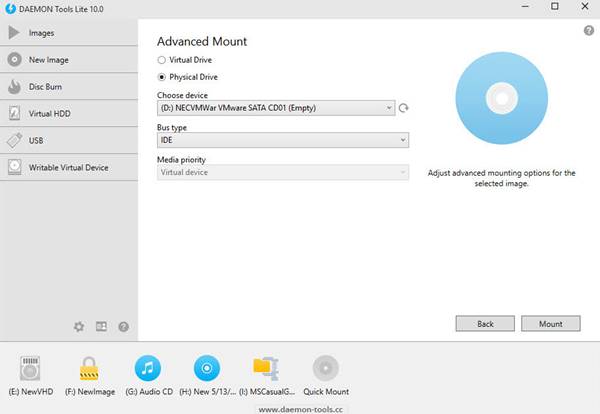
One of the main benefits of DAEMON Tools is its ability to create virtual drives and mount images. Users can create virtual drives on their Windows OS without constantly inserting physical drives into their PCs (such as CDs or DVDs).
This also makes it easier for users to access files without constantly switching out discs. With the help of this software, users can easily mount ISO images onto virtual drives, which saves time and energy when dealing with large files.
The main features of DAEMON Tools include mounting up to four virtual drives, burning ISO images, creating disc images from existing physical discs or custom ISO files, mounting VHD/VMDK files as drives, creating bootable USB sticks from ISO data, as well as a command-line interface for automation.
Technical Details
| Software Name | DAEMON Tools |
| Developer | Disc Soft Ltd |
| Category | Tools & Utilities |
| Platform | Windows 32-bit & 64-bit |
| Operating System | Windows 11, Windows 10, Windows 7 |
| Size | 50 MB |
| Rating | 8 |
| Language | English |
Software Categories
- Browsers & Plugins
- Codec Packs
- Compression and Backup
- Design & Photo
- Development Tools
- Drivers
- Emulators & Virtualization
- File Sharing
- Games
- Multimedia
- Business & Productivity
- PDF Readers & Editors
- Printers and Scanners
- Antivirus and Security
- Social & Communication
- Others
- Tools & Utilities



