
Speccy For Windows
Piriform★★★★☆
Speccy is the perfect tool for anyone who needs a fast, lightweight, advanced system information tool for their PC. Speccy provides detailed reporting of all the hardware inside your computer so you can quickly and easily identify any issues that may arise. Speccy also makes it easier to proactively diagnose and troubleshoot potential problems with your hardware before they become full-blown issues.
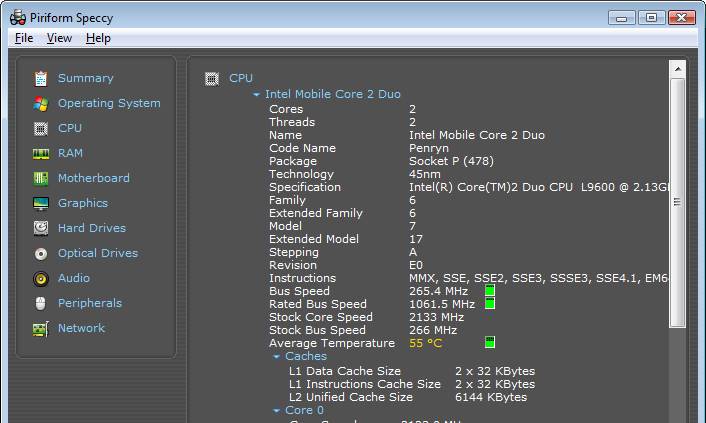
Speccy provides extensive monitoring capabilities, allowing you to monitor the real-time temperatures of critical components and get alerted of potential problems immediately. The software application lets you save your scan results as a snapshot, text file, or XML for easy sharing.
With Speccy’s snapshot feature, you can save snapshots of your Speccy results at key points to compare against later on – great for keeping track of changes made to your system over time or diagnosing intermittent issues. Speccy gives you all the necessary information to ensure optimal performance and safety.
Speccy Features:
With Speccy’s advanced technology and extensive features, users are sure to find all the information they need when troubleshooting their PC hardware.
See what’s inside your PC
Speccy is the perfect starting point to figure out precisely what’s inside your PC. With a quick summary, you can get an overview of all its hardware components so that when it comes time for purchasing or upgrading decisions, you’re well-informed and ready to go! Or, if desired, dive deep into every element of your computer with Speccy.
Detailed Reporting
Instead of wasting time searching through your computer for crucial information such as CPU, motherboard, RAM, and graphics card specs, Speccy presents it to you in one convenient user interface. With Speccy at hand, getting a detailed overview of each component of your PC has never been easier!
Proactive problem solving
Monitor the crucial components of your system in real-time, so you can quickly detect issues before they become unmanageable.
Save Snapshots
Speccy allows you to capture your scan results as a snapshot, XML, or text file for easy sharing. Perfectly suitable for ensuring that your new computer has all the correct specifications and if tech support needs to diagnose any problems with your device.
Technical Details
| Software Name | Speccy |
| Developer | Piriform |
| Category | Tools & Utilities |
| Platform | Windows 32-bit & 64-bit |
| Operating System | Windows 11, Windows 10, Windows 7 |
| Size | 8.57 MB |
| Rating | 8 |
| Language | English |
Software Categories
- Browsers & Plugins
- Codec Packs
- Compression and Backup
- Design & Photo
- Development Tools
- Drivers
- Emulators & Virtualization
- File Sharing
- Games
- Multimedia
- Business & Productivity
- PDF Readers & Editors
- Printers and Scanners
- Antivirus and Security
- Social & Communication
- Others
- Tools & Utilities



