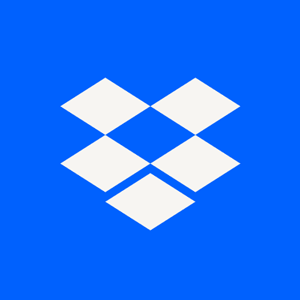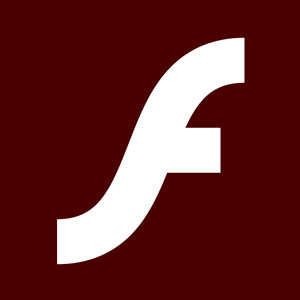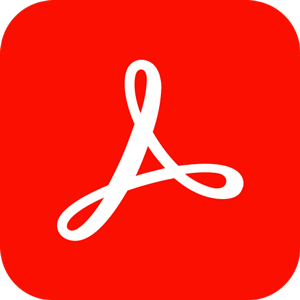
Adobe Reader For Windows
Adobe Systems Inc★★★★★
Adobe Reader for Windows is an industry-leading software designed to help you easily open and read PDF documents. With Adobe Reader, you can easily access and view PDFs on your Windows device.
It has a feature-rich set of tools designed to make it easy to select the text, comment on content, and share documents with others. The user interface is simple and intuitive, allowing even new users to quickly get the hang of using the program.
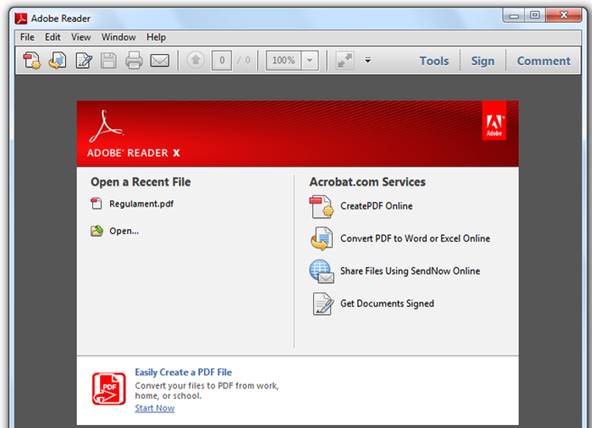
The program also supports different languages, so you can easily change the menus’ language, depending on your preference.
Adobe Reader for Windows also offers advanced security features that give you peace of mind when sharing sensitive information and protecting it from unauthorized access. For instance, you can control who can view and edit a document by setting passwords or requiring digital signatures before accessing certain sections.
You can also enable additional layers of protection like data encryption or redaction features to black out confidential information in the document itself.
Adobe Reader for Windows Features
Adobe Reader for Windows offers a comprehensive set of features designed to make it easier to open, view and manage PDF documents on Windows devices.
Open and view PDFs
Adobe Reader allows you to open and view PDF documents. PDFs are a type of file that can be created by various software programs and are often used for documents that need to be printed or shared electronically. Adobe Reader is the most popular program for viewing PDFs, as it is free on various devices.
Print PDFs
Adobe Reader makes it incredibly simple to print PDF documents. Not only that, but you can selectively print specific document pages, saving both paper and ink in the process!
Save PDFs
Adobe Reader allows you to save PDF documents to your computer or other devices. Keeping a document copy for future reference or sharing it with those who lack Adobe Reader installed on their device can be incredibly beneficial.
Convert PDFs to other formats
Adobe Reader can also convert PDFs into other formats. This can be beneficial if you want to share a PDF document with somebody who doesn’t have Adobe Reader installed on their machine.
Fill out forms in PDFs
Adobe Reader makes it easy and convenient to fill out forms in PDF format – whether they are located online or have been scanned into your device.
Add comments and notes to PDFs
Adobe Reader is the perfect solution for adding comments and notes to a PDF document. Whether it’s for making tweaks or adding your insights, this tool will ensure your thoughts get heard loud and clear!
Annotate PDFs
Adobe Reader provides a convenient way to annotate and emphasize essential PDF text. For studying or clarifying key facts, highlighting is the perfect tool for any occasion.
Sign documents electronically
Adobe Reader allows you to electronically sign documents with your own signature, making it possible to sign contracts or agreements without having to print a physical copy.
Protect PDFs with passwords
With Adobe Reader, you can safeguard your PDF documents with passwords to ensure that only those with the correct access information can view or print them. This comes in especially handy when sharing confidential data electronically is necessary.
Create PDFs from other documents
Adobe Reader allows you to open PDFs and create them from multiple file formats, such as Word or Excel documents.
Adobe Reader for Windows is an excellent choice if you’re looking for an easy solution to open, view, and manage PDF documents on any device running Windows. Its feature-rich set of tools makes it one of the most popular programs among businesses who want secure document management solutions while taking advantage of all the features that come with PDF files, such as interactive forms and multimedia elements.
All these factors make Adobe Reader one of the best choices for opening, editing, and managing PDF documents securely and reliably on any device running Windows Operating System.
Technical Details
| Software Name | Adobe Reader |
| Developer | Adobe Systems Inc |
| Category | PDF Readers & Editors |
| Platform | Windows 32-bit & 64-bit |
| Operating System | Windows 11, Windows 10, Windows 7 |
| Size | 1 MB |
| Rating | 9.2 |
| Language | English |
Software Categories
- Browsers & Plugins
- Codec Packs
- Compression and Backup
- Design & Photo
- Development Tools
- Drivers
- Emulators & Virtualization
- File Sharing
- Games
- Multimedia
- Business & Productivity
- PDF Readers & Editors
- Printers and Scanners
- Antivirus and Security
- Social & Communication
- Others
- Tools & Utilities