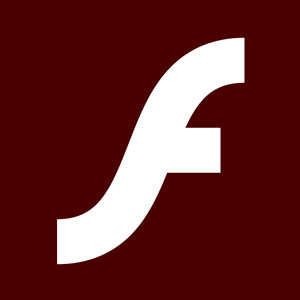Internet Explorer 11 For Windows
Microsoft★★★★☆
Internet Explorer 11 is a reliable, secure, and fast web browser that users can use to browse the internet on Windows-based devices. It includes several security enhancements and improved support for HTML5 elements, making it a safer and more efficient browsing experience than its predecessors.
Internet Explorer 11 featured improved performance over previous versions and support for HTML5 elements. It also included several security enhancements to make it a safer browsing experience than its predecessors. In addition, it had enhanced compatibility with older websites that did not utilize modern web technologies such as HTML5 or CSS3.
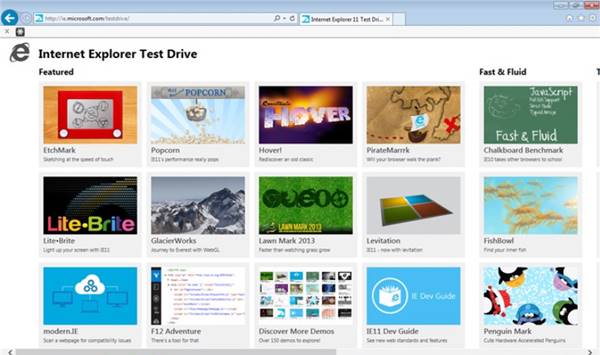
It was announced on October 17, 2013, and released on November 7, 2013, as the latest version of Internet Explorer before being deprecated in favor of Edge.
Despite its deprecation, Internet Explorer 11 remains an important platform to consider when developing websites since many users still use this browser on their older systems. With its compatibility with older websites and enhanced performance, Internet Explorer 11 is an excellent choice for web browsing on any device running Windows OS.
Internet Explorer 11 Features:
Internet Explorer 11 features many enhancements to improve the overall browsing experience. These features make Internet Explorer 11 an efficient and secure web browser worth considering when looking for an ideal browsing experience on Windows-based devices.
Improved Performance
Internet Explorer 11 offers improved performance compared to previous versions, allowing for faster page loading and smoother scrolling.
HTML5 Support
Internet Explorer 11 supports HTML5 elements, providing a more consistent web experience across various websites.
Security Enhancements
Internet Explorer 11 includes several security protocols, such as Protected Mode, SmartScreen Filter, and InPrivate Browsing, to help keep users safe from malicious software or websites that may contain malicious code.
Enhanced Compatibility with Older Websites
Internet Explorer 11 enhances compatibility with older websites that do not utilize modern web technologies such as HTML5 or CSS3, allowing users to view content that may not be available on other modern browsers due to incompatibilities between newer web technologies and older website designs.
Tab Management Modes
Internet Explorer 11 offers tab management options such as Tabs on Top mode, giving users better control over their tabs when browsing the internet.
Hover Preview Feature
This feature provides a preview of tab contents when hovering over tabs on the tab bar, making it easier for users to keep track of multiple open tabs and find the one they need quickly without having to open each tab manually.
Pinning Sites on Taskbar/Start Screen Favorites Bar
This feature allows users to easily access frequently visited sites by pinning them on either the taskbar or Start screen favorites bar, providing quick access without manually opening each site every time they want to revisit them.
Reading View
It provides an efficient way for users to adjust font type size and layout according to their preference while reading online articles or documents without having to switch between pages or windows frequently to read content comfortably within the same page or window.
Customization Options
Allows for customization of various browser settings such as enabling/disabling add-ons, setting default search engine, enabling silent updates, etc., providing an enhanced user experience tailored to individual preferences and needs.
Technical Details
| Software Name | Internet Explorer 11 |
| Developer | Microsoft |
| Category | Browsers & Plugins |
| Platform | Windows 32-bit & 64-bit |
| Operating System | Windows 11, Windows 10, Windows 7 |
| Size | |
| Rating | 7.5 |
| Language | English |
Software Categories
- Browsers & Plugins
- Codec Packs
- Compression and Backup
- Design & Photo
- Development Tools
- Drivers
- Emulators & Virtualization
- File Sharing
- Games
- Multimedia
- Business & Productivity
- PDF Readers & Editors
- Printers and Scanners
- Antivirus and Security
- Social & Communication
- Others
- Tools & Utilities