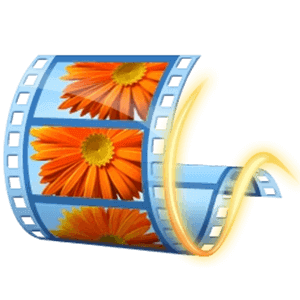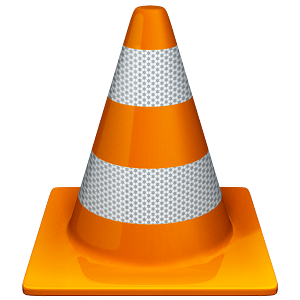Audacity For Windows
The Audacity Team★★★★☆
If you are looking for effective audio editing software to help you create high-quality sound recordings, look no further than Audacity. This free, open-source software has been around since 2000 and is one of the most popular audio recording programs. Let’s take a closer look at this powerful program and explore its features.
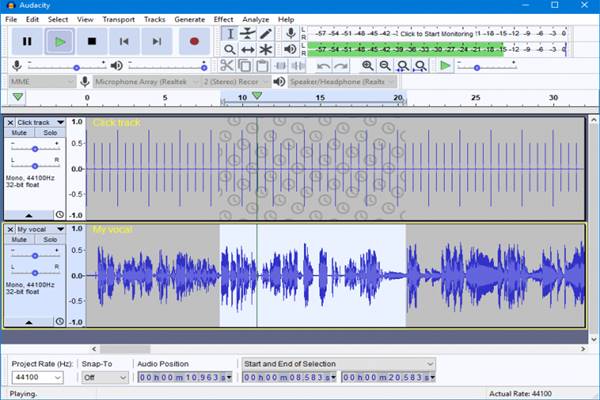
Audacity can record live audio through a microphone or mixer or digitize recordings from other media. You can use it to edit your own recorded audio files, such as podcasts or music tracks, or you can even use it to create custom ringtones for your phone. It supports most major file formats, including WAV, AIFF, AU, FLAC, OGG Vorbis, MP3, and more.
Audacity also offers a range of tools that make it easy to edit your recordings precisely. For example, it has many effects you can apply to your audio files, including equalization filters (EQ), delay/echo effects, and reverb.
There are also features like time-stretching, which allows you to alter the speed of the sound without changing its pitch, and noise removal tools that help reduce background noise in recordings. It even has built-in support for multitrack editing, so you can easily mix multiple tracks.
On top of all this, Audacity is completely free and open source, so anyone can download it and start making their recordings right away. It is also compatible with both Windows and Mac computers, so anyone should be able to use it regardless of their system setup.
Technical Details
| Software Name | Audacity |
| Developer | The Audacity Team |
| Category | Multimedia |
| Platform | Windows 32-bit & 64-bit |
| Operating System | Windows 11, Windows 10, Windows 7 |
| Size | 12.5 MB |
| Rating | 7.7 |
| Language | English |
Software Categories
- Browsers & Plugins
- Codec Packs
- Compression and Backup
- Design & Photo
- Development Tools
- Drivers
- Emulators & Virtualization
- File Sharing
- Games
- Multimedia
- Business & Productivity
- PDF Readers & Editors
- Printers and Scanners
- Antivirus and Security
- Social & Communication
- Others
- Tools & Utilities