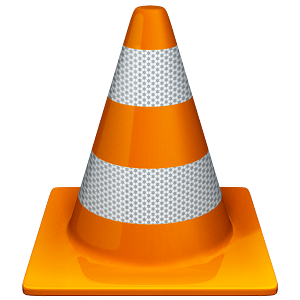K-lite Codec Pack For Windows
Codec Guide★★★★★
The K-Lite Codec Pack includes tools and codecs for encoding or decoding audio/video formats. It is a collection of DirectShow filters, VFW/ACM codecs, and tools. To encode and decode audio and video formats, codecs and DirectShow filters are necessary.
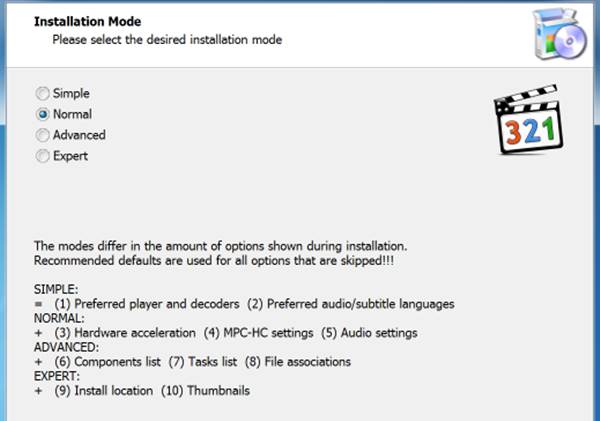
The K-Lite Codec Pack is designed to make playing all your audio and movie files as simple as possible. If you download the K-Lite Codec Pack, you can play all of the popular audio and video formats, as well as several less common ones.
Features of K-Lite Codec Pack
The K-Lite Codec Pack has many features, but some of the most important are:
– It can play all popular audio and video formats.
– It can decode audio and video formats not usually supported by the operating system.
– It is easy to use and install.
– It contains several codecs, DirectShow filters, and tools for encoding or decoding audio/video formats.
– It is regularly updated so that you can keep up with the latest technology.
Overall, K-Lite Codec Pack offers an efficient and reliable way to play all your audio and video files without worrying about compatibility issues.
With K-Lite Codec Pack installed on your system, you can take full advantage of all features provided by modern media players.
The K-Lite Codec Pack is a must-have for anyone who needs their computer to play audio/video files in various formats. It is regularly updated with new codecs so that you can keep up with the latest technology. Furthermore, it has an easy installation process, making it the perfect choice for users who need quick access to high-quality audio and video playback.
K-lite Codec Pack vs. VLC Media Player
Regarding audio and video playback, there are two main options: K-Lite Codec Pack and VLC Media Player. Both have their pros and cons, so let’s take a closer look at each one:
K-Lite Codec Pack:
-It can play all popular audio and video formats.
-It can decode audio and video formats not usually supported by the operating system.
-It is easy to use and install.
-It contains several codecs, DirectShow filters, and tools necessary for encoding or decoding audio/video formats.
-It is regularly updated so that you can keep up with the latest technology.
VLC Media Player:
-It can play all popular audio and video formats.
-It can decode audio and video formats not usually supported by the operating system.
-It is also available for macOS and Linux systems.
-It contains a wide range of features, including support for network streaming, subtitle support, skins, etc.
-It is completely free and open source.
Overall, both K-Lite Codec Pack and VLC Media Player are great audio/video playback options. However, if you need a more comprehensive solution with additional features, then VLC Media Player is the better choice. On the other hand, if you want an easy-to-use codec pack that can play all popular formats, then K-Lite Codec Pack is the way to go.
Ultimately, it depends on your needs and preferences which will work best for you. So take some time to research each one so that you can make an informed decision when it comes time to choose between them! Good luck!
Technical Details
| Software Name | K-lite Codec Pack |
| Developer | Codec Guide |
| Category | Multimedia |
| Platform | Windows 32-bit & 64-bit |
| Operating System | Windows 11, Windows 10, Windows 7 |
| Size | 48 MB |
| Rating | 9.5 |
| Language | English |
Software Categories
- Browsers & Plugins
- Codec Packs
- Compression and Backup
- Design & Photo
- Development Tools
- Drivers
- Emulators & Virtualization
- File Sharing
- Games
- Multimedia
- Business & Productivity
- PDF Readers & Editors
- Printers and Scanners
- Antivirus and Security
- Social & Communication
- Others
- Tools & Utilities