
Avast Free Antivirus For Windows
Avast★★★★★
Avast Antivirus is one of the most popular free antivirus programs available for Windows computers. It’s been around for over 30 years and is trusted by hundreds of millions of users worldwide. Avast provides comprehensive protection from viruses, malware, and other online threats, all while running silently in the background with minimal impact on system performance.
Avast comes with various features designed to make your computer safer than ever before. The program includes real-time scanning to detect and block malicious websites and downloads, a sandbox that isolates suspicious files or applications from the rest of your system, and an anti-spam filter to prevent unwanted emails from entering your inbox.
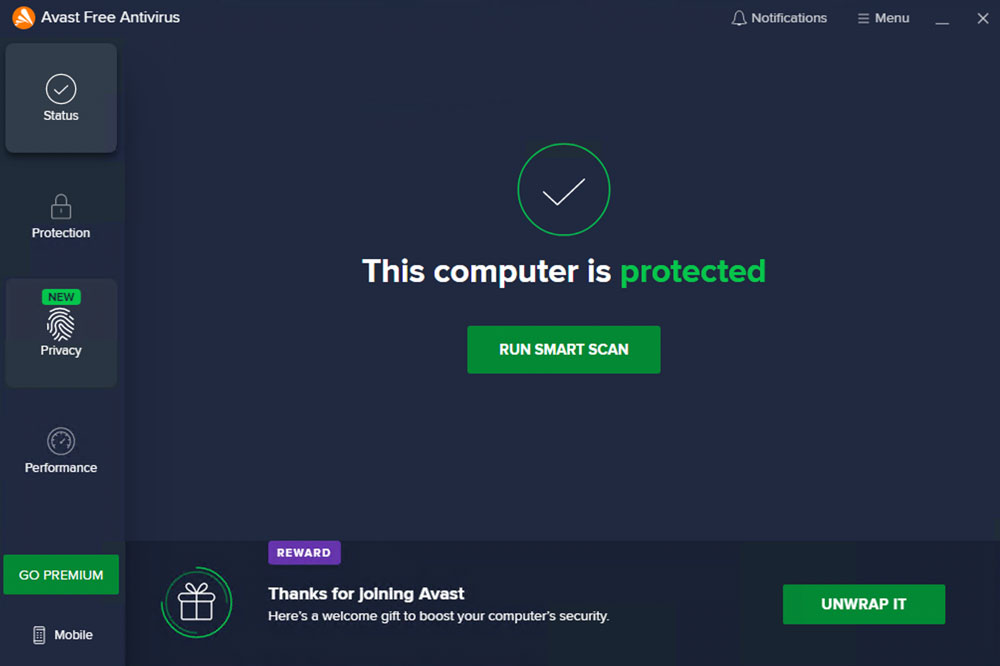
Avast Free Antivirus includes all the essential tools to protect your computer from malware and other online threats. It features real-time virus protection, which scans your computer continuously for any threats that may have slipped through. It also includes an antivirus scanner that detects and removes any malicious files you may have inadvertently downloaded or received in an email attachment.
Another great feature of Avast Free Antivirus is its Web Shield, which protects you from malicious websites that try to infect your computer with malware or viruses. The Web Shield scans any web page you visit for potential threats. If it finds anything suspicious, it will alert you and allow you to remove the threat before it can do any damage. This is especially useful if you often use public Wi-Fi networks or download files from untrusted sources.
The software also offers a host of other security-related capabilities such as Wi-Fi Inspector, which will scan vulnerable networks for any signs of intrusion; ransomware shield, which monitors key folders to protect against file encryption attacks; and browser cleanup to remove toolbars and other unwanted add-ons.
In addition to its impressive suite of security tools, Avast also allows you to customize settings to suit your personal needs. You can choose what areas need scanning (i.e., full scan or custom), determine how often it should run (daily/weekly), set up automatic scans for specified times throughout the day, and schedule scans during idle time when you’re not using your computer. Additionally, you can opt into receiving notifications regarding potential threats so that you can take action immediately if necessary.
Avast is straightforward enough for even the most novice user; the main window contains all available functions organized into easily navigable tabs so that you don’t have to waste time searching around trying to find what you need. In addition, each feature has a dashboard where you can see detailed information regarding protection status or view logs to understand better what’s happening behind the scenes.
Technical Details
| Software Name | Avast Free Antivirus |
| Developer | Avast |
| Category | Antivirus and Security |
| Platform | Windows 32-bit & 64-bit |
| Operating System | Windows 11, Windows 10, Windows 7 |
| Size | 690 MB |
| Rating | 8.9 |
| Language | English |
Software Categories
- Browsers & Plugins
- Codec Packs
- Compression and Backup
- Design & Photo
- Development Tools
- Drivers
- Emulators & Virtualization
- File Sharing
- Games
- Multimedia
- Business & Productivity
- PDF Readers & Editors
- Printers and Scanners
- Antivirus and Security
- Social & Communication
- Others
- Tools & Utilities



