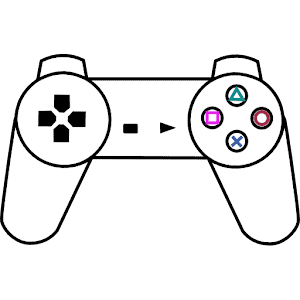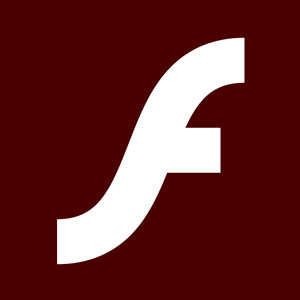BlueStacks For Windows
Bluestack Systems Inc★★★★☆
BlueStacks is an Android emulator that allows users to run mobile apps on their computers. It’s an excellent tool for gamers who want to play their favorite mobile games on their PC or Mac and developers who need a way to test and debug their applications.
BlueStacks has been around since 2011, and over the years, it has become one of the most popular Android emulators in the world. Its easy-to-use interface and powerful features have made it a hit with casual and professional users.

One of the main advantages of BlueStacks is that it runs very smoothly. The program is optimized for speed and performance, so you’ll never have to worry about lag or stuttering while playing your favorite game. In addition, BlueStacks has excellent multi-tasking capabilities, allowing you to run multiple apps at once without any slowdown or disruption in performance.
BlueStacks for Windows Features
Its vast collection of features sets BlueStacks apart from other Android emulators. BlueStacks also offers numerous performance enhancements that make running apps smoother and faster.
One-Click Installation
BlueStacks App Player allows users to install Android apps with just one click. There is no need to configure any settings or root your device.
Google Play Integration
BlueStacks App Player comes with Google Play integration, allowing users to access all their favorite Android apps and games from within the App Player.
Full Android Experience
BlueStacks App Player provides users with a full Android experience, including access to the Google Play store and all of the features that come with it.
Optimized for Gaming
BlueStacks App Player has been optimized for gaming, providing a smooth and lag-free gaming experience on your PC or Mac.
Customizable Settings
BlueStacks App Player allows users to customize various settings, such as the resolution, frame rate, and graphics quality.
Multi-Instance Support
BlueStacks App Player supports multiple instances, which means you can run multiple apps or games simultaneously.
Keyboard Mapping
BlueStacks App Player allows users to map keys to their keyboard, which makes it easy to play Android games on their PC or Mac.
Macro Recording
BlueStacks App Player comes with macro recording support, allowing users to record their actions and replay them later. This is useful for gamers who want to create walkthroughs or tutorials.
Overall, BlueStacks is an extremely powerful piece of software that provides gamers and developers an easy way to enjoy mobile gaming or develop apps from the comfort of their computers. With its comprehensive feature set coupled with seamless performance across all platforms – it’s obvious why more people are turning to this emulator every day!
Technical Details
| Software Name | BlueStacks |
| Developer | Bluestack Systems Inc |
| Category | Emulators & Virtualization |
| Platform | Windows 32-bit & 64-bit |
| Operating System | Windows 11, Windows 10, Windows 7 |
| Size | 1 MB |
| Rating | 8 |
| Language | English |
Software Categories
- Browsers & Plugins
- Codec Packs
- Compression and Backup
- Design & Photo
- Development Tools
- Drivers
- Emulators & Virtualization
- File Sharing
- Games
- Multimedia
- Business & Productivity
- PDF Readers & Editors
- Printers and Scanners
- Antivirus and Security
- Social & Communication
- Others
- Tools & Utilities