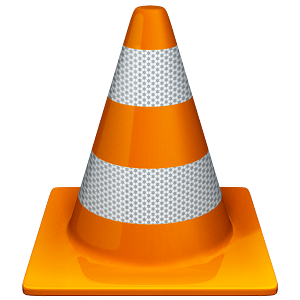Format Factory For Windows
Free Time★★★★☆
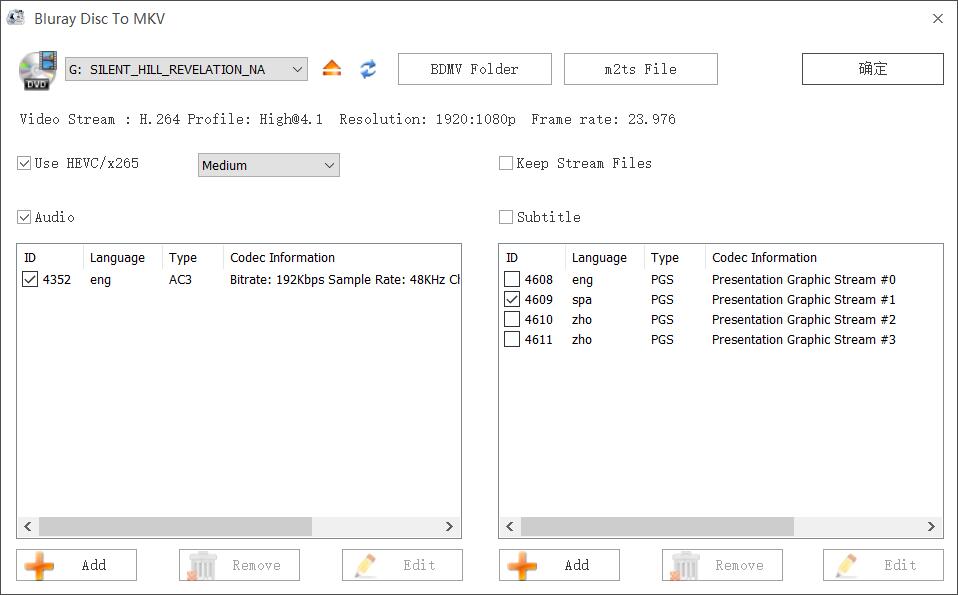 ://images.wincrunch.com/Format-Factory-screenshot-1.jpg" class="img-fluid mb-3 mx-auto d-block" height="721" width="848" decoding="async" alt="Format Factory Screenshot">ry is a free, easy-to-use multimedia file conversion software for Windows that allows you to convert audio, video, and image files from one format to another. It supports a wide range of file formats, including MP4, AVI, MKV, MP3, WAV, JPEG, and PNG. With Format Factory, you can also customize the output settings of your files, including the resolution, bitrate, and aspect ratio.
://images.wincrunch.com/Format-Factory-screenshot-1.jpg" class="img-fluid mb-3 mx-auto d-block" height="721" width="848" decoding="async" alt="Format Factory Screenshot">ry is a free, easy-to-use multimedia file conversion software for Windows that allows you to convert audio, video, and image files from one format to another. It supports a wide range of file formats, including MP4, AVI, MKV, MP3, WAV, JPEG, and PNG. With Format Factory, you can also customize the output settings of your files, including the resolution, bitrate, and aspect ratio.
Features of Format Factory
Format Factory comes with a wide range of features that make it an excellent file conversion tool. Here are some of its most notable features:
Support for Multiple File Formats
As mentioned earlier, Format Factory supports many file formats, making it a versatile file conversion tool.
Batch Conversion
Format Factory converts multiple files at once, saving you time and effort.
Customizable Output Settings
You can customize the output settings of your files, including the resolution, bitrate, and aspect ratio, among others.
Audio and Video Joiner
Format Factory allows you to join multiple audio and video files into a single file, making managing and sharing your media easier.
Rip CDs and DVDs
You can use Format Factory to rip your favorite CDs and DVDs and convert them into digital files that you can play on your computer or mobile device.
Easy-to-Use Interface
The user interface of Format Factory is simple and easy to use, making it an excellent choice for both beginners and advanced users.
Installing Format Factory
To install Format Factory, follow these simple steps:
- Click on the “Download” button to start downloading the installation file.
- Once the download is complete, double-click on the file to begin the installation process.
- Follow the on-screen instructions to complete the installation.
How to Use Format Factory
Using Format Factory is straightforward. Here’s a step-by-step guide on how to use it:
- Launch Format Factory from your desktop or the Start menu.
- Click on the type of file you want to convert from the left-hand side menu.
- Click the “Add File” button to select the file you want to convert.
- Select the output format you want from the drop-down menu.
- Customize the output settings if necessary.
- Click on the “Start” button to start the conversion process.
Conclusion
Format Factory is an excellent file conversion tool that is easy to use and supports many file formats. Its batch conversion feature, customizable output settings, and user-friendly interface make it an essential tool for anyone who needs to convert multimedia files regularly.
In summary, Format Factory is a versatile and user-friendly file conversion tool that can convert audio, video, and image files from one format to another. With its customizable output settings, batch conversion feature, and support for multiple file formats, it is an essential tool for anyone who needs to manage and share multimedia files. Give it a try and experience the convenience of having a reliable file conversion solution at your fingertips.
Technical Details
| Software Name | Format Factory |
| Developer | Free Time |
| Category | Multimedia |
| Platform | Windows 32-bit & 64-bit |
| Operating System | Windows 11, Windows 10, Windows 7 |
| Size | 100 MB |
| Rating | 8 |
| Language | English |
Software Categories
- Browsers & Plugins
- Codec Packs
- Compression and Backup
- Design & Photo
- Development Tools
- Drivers
- Emulators & Virtualization
- File Sharing
- Games
- Multimedia
- Business & Productivity
- PDF Readers & Editors
- Printers and Scanners
- Antivirus and Security
- Social & Communication
- Others
- Tools & Utilities